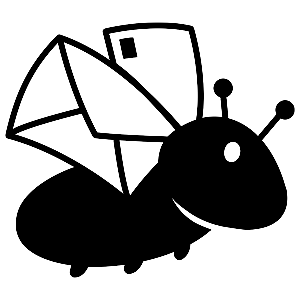If you wish to use a web analytics tool on your action pages, simply supply your analytics code (e.g. Google Analytics with the correct property/tag ids). Verify it is working and make any adjustments in the analytics service configuration as needed.
For Google Tag Manager / Analytics, you just need to supply your:
Pass-through tracking can not only help you see which mediums, origins and campaigns get the best up-take, it can also help attribute an action directly to an existing supporter. This is crucial to enable you to focus your efforts on how and where supporters engage with campaign actions, but ensure you can acknowledge their contribution.
A sample URL with tracking tags might look like (one a single line):
myaction.myorg.postbug.app?sender_ref=1234 &utm_id=12345 &utm_campaign=mycampaign &utm_source=pbtrackingpage
At the most basic, the referral website will be recorded if it exists. Note this is just the domain to ensure privacy information that might be in the URL of the referring page is not passed through. No action is needed to enable this.
Intermediate tracking tags follow the same format as widely used analytics tools: utm variables. These are:
Each of these also pass-through to the completion page.
If you wish to ensure you can attribute a supporter action to their existing engagement history, adding a supporter reference can help even if their details aren't a perfect match such as using a different email address. It is also passed through to the completion page in case you wish to tailor the content on that page to the supporter, or simply to measure completion.
Using the sender reference is easy: add "sender_ref" as a query string variable followed by your internal server reference. Be sure to URL encode it if it contains special characters.